| I went to town today after being shut in for four days with some kind of flu gub…opps.. bug! It was a quick trip to deliver grandkids to their destinations, and then on to the insurance company with one final stop…Wal-Mart. I only intended to pick up a few groceries, so how did I end up with a birthday present, a new mouse for my computer and three Christmas presents? Could have been the Christmas music playing in the background…and I won’t mention all the decorations twinkling, winking and glowing. 
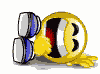 But wait!! There’s still Thanksgiving to prepare for and all the trimmings such as Turkey, dressing, cranberry sauce, and sweet potatoes. So, it’s back to the grocery department. Actually, all I really needed today was lunchmeat, fruit, a few veggies, and bread. So how did the bill rally to a grand total of over $135.00 for a family of two? Gobble gobble! That’s no turkey… seems Wal-Mart is gobbling up poor hubby’s paycheck. With a basket overflowing, I scurried off to my car and quickly loaded the groceries and extras into the back seat. I could hardly wait to get home and install my new mouse.  Once home, I put up the groceries and raced to my computer to install my new purchase…complete with all the bells and whistles. I did a quick read of the instructions thinking to myself, “ This is simple enough.” How hard could it be to install a mouse? I followed the four simple steps. 1. Turn off computer 2. plug in mouse. 3. Turn on computer 4. Insert disc and install software. I got as far as turning the computer back on and slipped the disc into the hard drive when suddenly, the mouse froze…. frigid, rigid. I mean, it would not move! Then I noticed the keyboard was not lit up. No amount of tapping, banging or begging would make the enter button of the keyboard work. The instructions on the screen said to click here to continue. Now how was I to click here when the thing would not move? Ok, Marie, stay calm, I thought. It’s surely something simple I’m missing, so I removed the disc and shut the computer down.  I tried again….and again….and again. Then tried to use the old mouse…no luck, now the old mouse was freezing! After two more tries with the same results, I called my son-in-law and explained my situation. His instructions? Well, he told me to repeat the steps I had already attempted with no results. Finally he asked me if I was sure I had the mouse plugged in correctly. I was certain that I did. I mean, how can you plug the mouse in wrong? Back to square one, we ended the conversation.  I sat glaring at the pretty metallic blue and silver computer mouse with all the bells and whistles, and the old dirty mouse which was now of little use to me. One question echoes in my ears, “Are you suuure you have it plugged in correctly?” Flustered but determined to get the job done, I grabbed my flashlight and crawled underneath my desk. Curling up into a ball to fit, I checked once more to see if I had it plugged in correctly. Hmm-purple matches purple, green to green…Oh my!!!! Switching the two cords, I uncurled from the fetal position, dusted the dust bunnies off my backside and turned the computer back on. The hard drive revved up like my hubby’s truck engine, and up popped the installation instruction on my computer screen! The phone rang. I answered, “Hello?” “Honey, I was wondering if I need to bring home some mouse traps,” my husband asked. “Huh?” I answered. “Well, he said, “I heard that you were having mouse problems and thought you needed some traps.” Snickering, he hung up the phone….so did I. 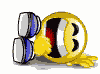 Life is sweet!  © 2005 by Marie Williams  |